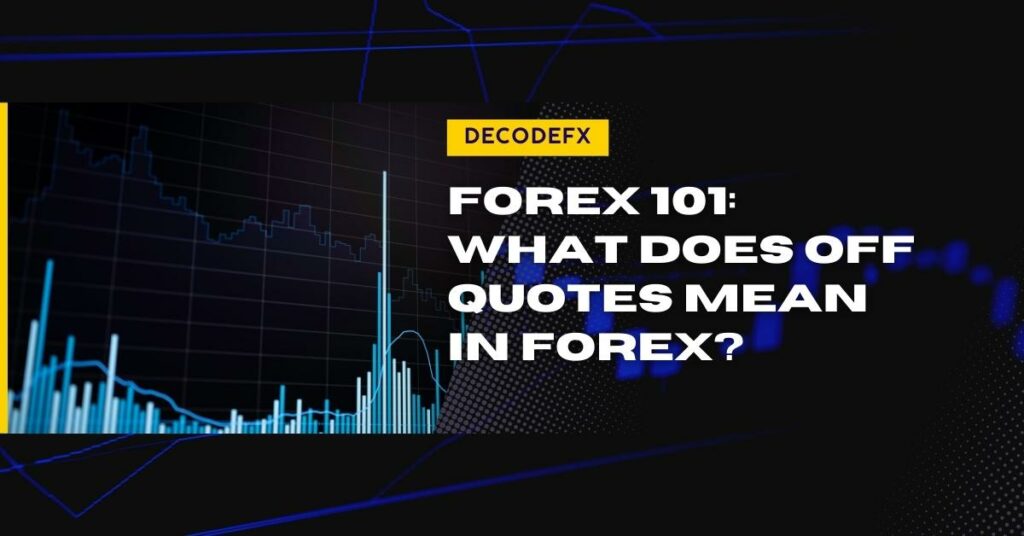Speed and efficiency are indeed critical to your success as a trader. The ability to enter and exit trades seamlessly, especially on lower time frames, can help you make the most of short and long-term price swings in the forex market. However, some error messages from your trading platform can prevent this; an ‘off quotes’ error is one of them. This error mainly occurs due to an interruption in your connection to the forex market. The first step to fixing a problem is to understand it, so keep reading to understand why this ‘off quotes’ error occurs and how to fix it.
What Does An Off Quotes Error Mean?
If your trading platform (MT4/MT5) shows an ‘off quotes’ error, it is usually due to the failure of your broker or liquidity provider to locate the order price. This failure might be because the order price is no longer available.
Why does MT4 error 136 happen?
The ‘off quotes’ error is also known as MT4 error 136, and it occurs for two main reasons;
Bad Internet connection
You may get an error due to a poor internet connection. If your Internet connection is unstable or gets disconnected after the trade is executed, your trading platform won’t be able to connect to your broker’s server. This makes it difficult to quote your order price.
The forex market is in constant motion as prices fluctuate all the time. A bad internet connection makes it difficult to execute your trades at the quoted price because the delay caused by a slow connection can make your preferred price invalid.
A rejection by the broker
There are instances in which your broker or liquidity provider would reject your trade order. This usually occurs when the price you executed the order at is no longer valid. For instance, if you place a sell order(market execution) at a price above that offered by the broker, the order would b denied. As a result, the MT4 shows ‘off-quotes.’ This is a common problem during extremely volatile market hours or when the broker finds it difficult to match the market prices available on your MT4 feed.
How To Fix MetaTrader 4’s Off Quotes Error
Now that you understand what the ‘off quotes’ error means, let’s discuss the five main ways to fix it.
Increase Your Maximum Deviation
An off-quote error could result from the use of a narrow maximum deviation. Using a larger maximum deviation creates room for flexibility and ensures that your broker fills your order despite a slippage. Your price deviation is essentially a range within which your broker is permitted to execute your order. You can increase this to ensure that when slippage occurs, your order will be executed at the next best price within that range. If you still face the off-quote error after increasing your deviation, you should contact your broker. If you have a four-digit price, then a deviation of 30 pips equals three pips. But if you have a five-digit price, a deviation of 3 pips equals just 3 pips.
Optimize Your Expert Advisor
If you’re trading with an expert advisor, then you should optimize it to prevent the reoccurrence of an ‘off quote’ error. Here are two trusted methods of optimizing your EA;
Optimize the Coding
You can alter the coding of your expert advisor to ensure that the error is avoided. You simply need to set a maximum of ‘x’ times until the trade order is filled by the broker.
Use a Virtual Private Server
A forex VPS (virtual private server) is like a remote computer that you can access from your local computer. It has a high processing speed with a constant high-speed internet connection.
Most traders connect their trading tools and platforms to a VPS to increase their speed and efficiency. A VPS provides instantaneous trade execution and could be a great way to prevent slippage and ‘off-quote’ error.
Check Your Internet Connection
A slow internet connection can cause delay and lag, leading to slippage and errors. Before the start of your trading session, you need to check your internet connection to ensure that it’s fast and reliable. A high-speed internet connection keeps your trading platform online and prevents any disconnections or breaks in transmission.
Restart Your Devices
Restarting your devices and trading tools might be a great way to resolve the ‘off quote’ error. It refreshes your software and makes it easier for your trading algorithms and systems to run smoothly. You can restart your devices, including your modem or wifi, to refresh them and keep them running smoothly.
Contact Your Broker
The best way to resolve the MT4 error 136 is to contact your broker. Most brokerage platforms have customer service and support that would be able to troubleshoot your trades and determine the cause of the error.
You can contact your broker via email or customer support on their website.
Open a DecodeFX Demo Account and Start Learning Forex Trading Today!
As a forex trader or investor, you need a reliable and regulated forex broker to execute trades seamlessly. If you are passionate about learning to trade forex, then open a DecodeFX demo account for FREE and start trading forex today!